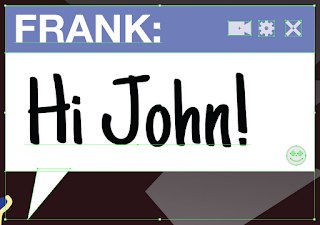During my the process of idea generation I decided that I wanted to have quite a cartoony almost, American art style. I wanted it to be blocks of colour and simple shapes to illustrate rather intricate and complex ideas and imagery. I think the juxtaposition will create very interesting imagery whilst complimenting the era and theme to which the book is tied. I think illustrating something that is so widely accepted as being illustrated in a photo real, gritty manor in a more cartoony and soft fashion will work really well to make the cover more appealing and intriguing whilst still painting an accurate and true portrait of what lies within.
After a brief period of perusing various artists for inspiration a lecturer pointed me in the direction of Jon C. Lund. He is an artist based in Hudson, Ohio who draws artwork in a style very reminiscent of that from the first half of the 20th century.
Here are some examples of his work:
This piece or artwork grabbed my eye instantaneously. The colours, the typeface and the composition all work together seamlessly and are a shining example of how relative simplicity can create such a stunning and attention grabbing piece of artwork. The style in which the back most buildings and hills are drawn is pretty simplistic however, it packs such a punch. this is the art style I want to try to replicate as it is perfect for what I am envisioning. The type face is also really aesthetically pleasing although a bit big and garish for my design and the colours, although vibrant and successful will be dialled back and made significantly darker for me.
This poster is closer in the font and colour department to how my design will hopefully be. the art style here is also outstanding. I am particularly fond of how all detail is lost in the shadows. There isn't a shred of shading or architecture underneath the blackened triangle of darkness cast by the road on the bridge. It is in a way simplistic ignorance, allowing your mind to fill in the blanks. I really, really like it and think it is definitely something I can carry forward when drawing the artwork for my cover. I think also the the typeface is very appealing and close to what I may end up choosing myself. It has a retro yet modern feel to it. It reminds me of a font they might have chosen in the 50's to illustrate the 21st century. It seems like an old fashioned idea of a futuristic font and I think it looks very unique and works really well. The way that he shadows it is also interesting. The font itself is dark and in the foreground with a subtle white outline to the lower left. It adds a shade of depth and readability to the font whilst still retaining it's aesthetic charm.
This is almost exactly how I want to illustrate the character on the cover. The man on the right is dressed similarly to that of a crime investigator from the period and location and is also lit in a very shady and period accurate way. The way that his entire face is featureless other than the mouth is a really intriguing aspect. It masks his identity and if it were on a book it may tempt the consumer into wanting to read the book just to see behind the mask and decipher his identity. The way that only 3 colours are used in his entire panel also interests me. I think the lack of colour and detail could both go towards creating a shady and film noir-esque atmosphere when applied correctly. This is a piece of work I will heavily draw inspiration from along with the second piece.
Jon C. Lund's style is very inspirational and unique. The way that things are just left out in the shadows, his minimalistic use of colours along side simple shapes that convey quite intricate imagery all go together to create really compelling imagery. I think that all of these aspects will all work together really well to create an interesting, appealing and attention grabbing book cover. The juxtaposition between both the content of the book and film noir against this cartoony, simplistic style will work really well and I have high hopes as it comes to beginning to create my artwork.